Having a great profile image and cover banner have been the two ways businesses and marketers have spiced up their Facebook pages, creating their own unique brand image and engaging users. Facebook has provided yet another way to use this space that may help drive even more engagement and keep visitors interested. Video grabs our attention far more than images do, so now that we have the option to add a Facebook cover video, it’s time to learn how to add yours!
This new feature gives your Facebook page more dimensions and grabs the attention of those browsing your page. It looks awesome too!
How to Upload a Cover video
It’s very easy to upload your video. Simply navigate to your Facebook page, making sure you are an admin, and hover over the cover image. You will see the “Change Cover” button with a camera icon. Click the button!
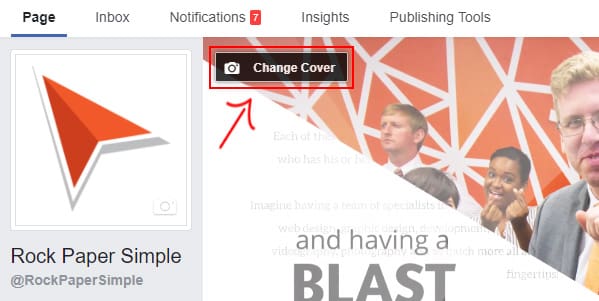
You will then see various options for your cover banner. Select either “Choose From Videos” if you have already uploaded your video or “Upload Photo/Video” if you still need to upload it.
Keep in mind that your video will need to be a minimum of 820 x 312 pixels (although they recommend 820 x 462 for best fit) and be between 20 and 90 seconds long. It will play without sound unless the user prompts otherwise, so be sure your video communicates well even without sound. These are some pretty specific requirements, so you will need to do some video editing to make the video just right.
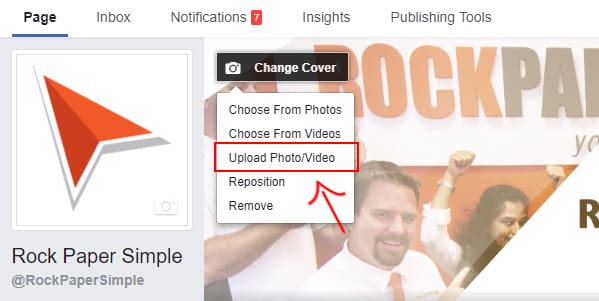
Interview with Mendx about Facebook Cover Banners
I got together with my friend and colleague, Justin Snyder, to do a quick video about the new Facebook Cover Video. Take a look as Justin gives some insights into this new feature.

