There’s a new tool that just released today (8/14/19) that may change the way that creators, businesses, brands, and influencers run their Facebook and Instagram accounts. Instead of having to go between Facebook and Instagram to post your content, users can now use the Creator Studio to do it all in one platform. Prior to this new Creator Studio update, you weren’t able to post natively to Instagram anywhere except your phone. Now, similar to Hootsuite or Hubspot, you can schedule posts and plan out your entire feed in one place. You heard that right, scheduling your Instagram posts is now possible! The big difference between the other platforms is that Creator Studio is free and has a rather simple User Interface. If you have a Facebook account, you automatically have access to creator studio and you can begin customizing your feed!
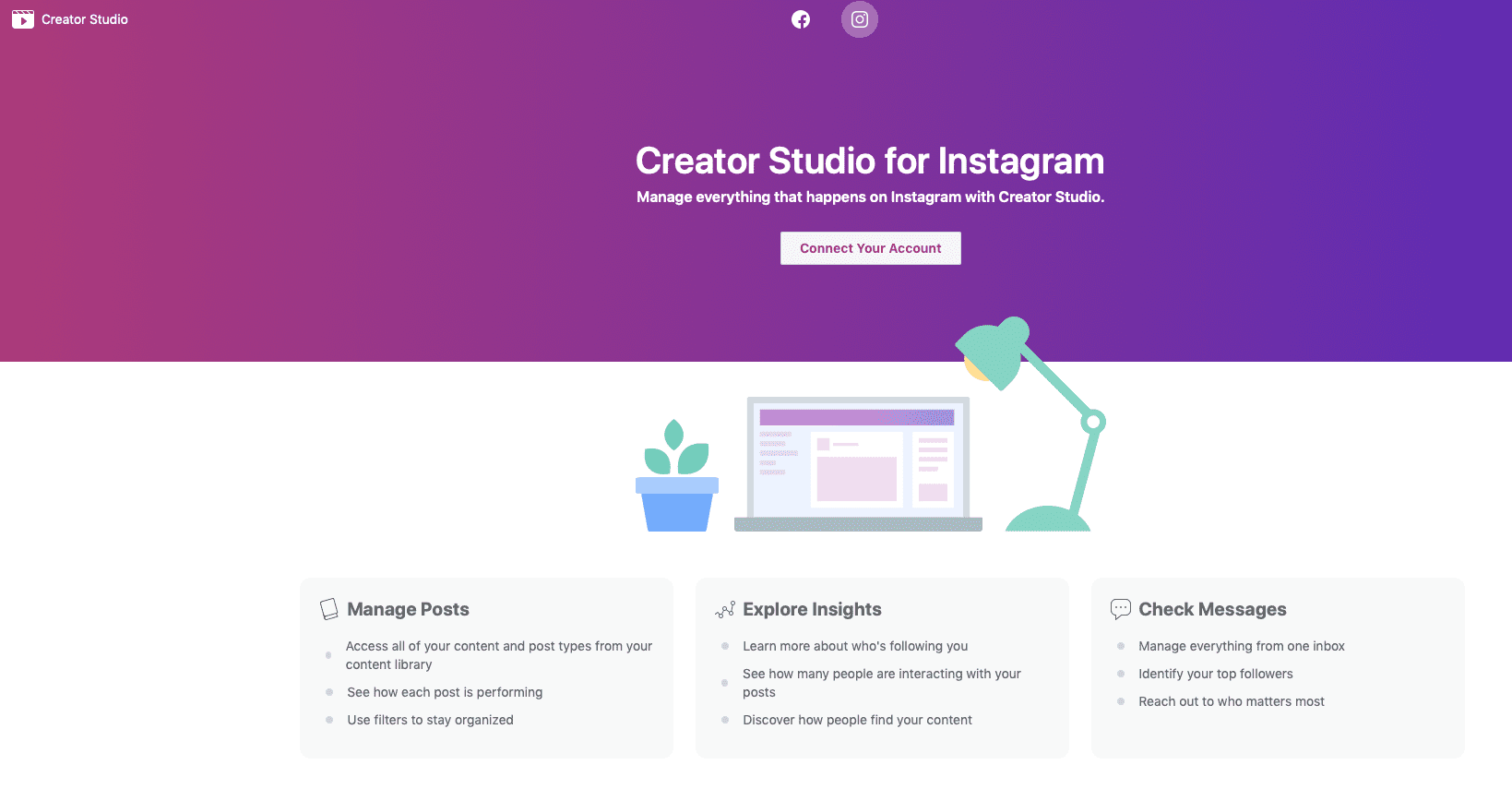 For brands that are just managing Facebook and Instagram, this will prove to be an invaluable tool. The process is very easy from start to finish! For instance, you can open up the Creator Studio and select the business that you want to manage. Then, you can look over the engagement of your previous posts to see what has performed the best lately and choose your content based on those simple analytics.
For brands that are just managing Facebook and Instagram, this will prove to be an invaluable tool. The process is very easy from start to finish! For instance, you can open up the Creator Studio and select the business that you want to manage. Then, you can look over the engagement of your previous posts to see what has performed the best lately and choose your content based on those simple analytics.
Facebook has had the function of scheduling out posts for years, but Instagram specifically never had this ability. You could schedule through an outside program, but with this new update, you can now do it in Creator Studio! What that also means is, you can do it from your computer, which has been a popular complaint from users in the past that they couldn’t do that. While programs like Hootsuite can be very valuable to companies, it has been proven that the engagement isn’t quite as good when it’s not posted natively from Facebook or Instagram (Typical Facebook algorithm at work). With this new update, it should help brands reach more of their audience while still being able to schedule out their content.
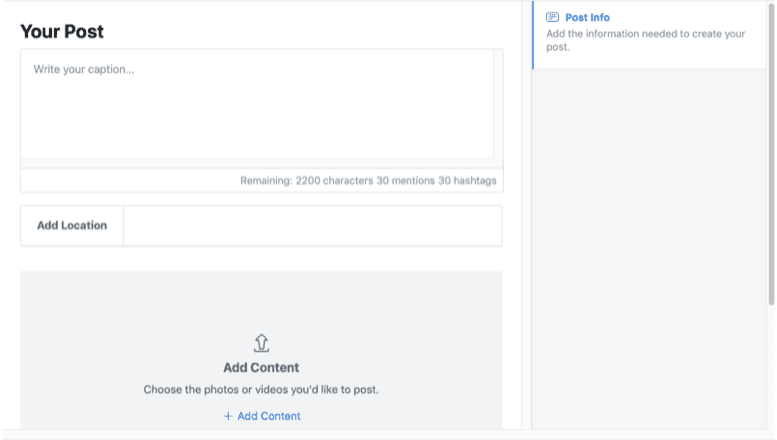 The UI is extremely user-friendly and allows you to craft your posts all in the same window. For Instagram, you just choose the account and then decide whether you want to post on the feed, or on IGTV (Hopefully we will be able to post to Instagram Stories soon too!). Once selected, you create your post right there with the photo you want to share, content, and location. There is even a small editor section that can be very useful for cropping and angling. Once you schedule a post, you will find it in your Creator Studio Content Library, where you can view all of your posts that you have coming up.
The UI is extremely user-friendly and allows you to craft your posts all in the same window. For Instagram, you just choose the account and then decide whether you want to post on the feed, or on IGTV (Hopefully we will be able to post to Instagram Stories soon too!). Once selected, you create your post right there with the photo you want to share, content, and location. There is even a small editor section that can be very useful for cropping and angling. Once you schedule a post, you will find it in your Creator Studio Content Library, where you can view all of your posts that you have coming up.
The introduction of this new tool will prove to be quite handy for brands, agencies, and social media aficionados. It doesn’t have some of the more robust features that other platforms have, but it does have simple functionality, analytics and it’s FREE! You may find that this is super handy for your business and executing some social media planning. You can plan out your posts for the entire month, and not have to pick it back up until next month. Give it a shot!

