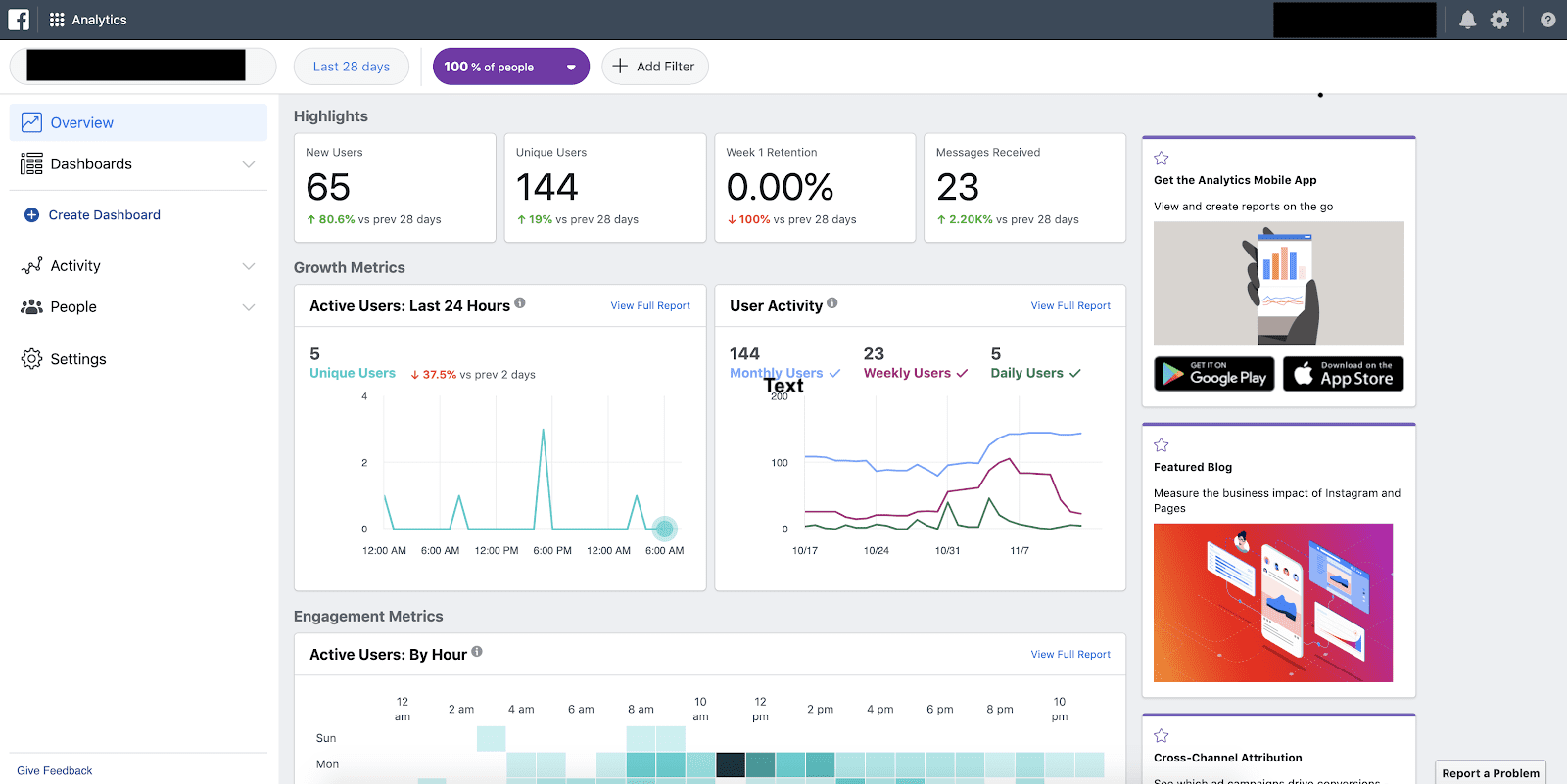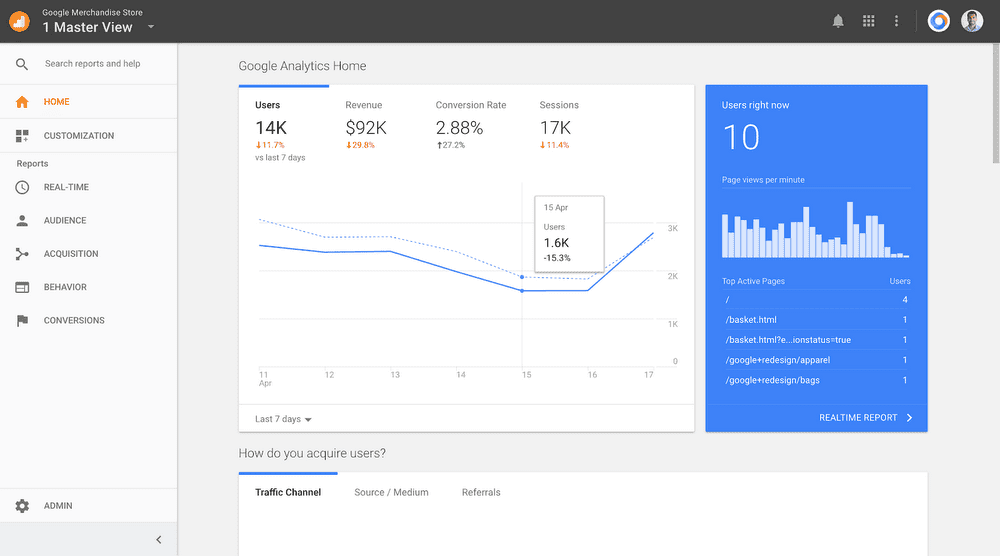The more data you collect, the better informed you will be as you continue to make marketing decisions for your company. If you don’t know if a marketing channel is working, you won’t know if you should spend more or less on it next year. Facebook and Google both have free analytics. If you aren’t already using them for your business, are yourself WHY!? Here is a step by step tutorial on how to use these resources to track your business analytics to make for better marketing spending.
Facebook Analytics
- Create an account at business.facebook.com
- Connect your business page
- Under the “Analyze and Report” tab click on Analytics
You will be able to set custom filters, see active users, most active times on your page, etc. It’s a great way to start learning a lot more about your audience and what they like. The analytics on Facebook goes very deep beyond just likes and visitors. It’s a powerful tool that can even analyze your website traffic with the Facebook Pixel installed.
Google Analytics
- Create an account at analytics.google.com
- You will need a Google account to access Analytics
- Fill out the information about your website
- You’ll receive a tracking code to install on your website
- Start tracking data and setting up conversion goals
Google Analytics admittedly has a pretty steep learning curve to it, but there are several great courses and tutorials out there to get started. We suggest using the free analytics course by google to start, though! Google Analytics for Beginners.